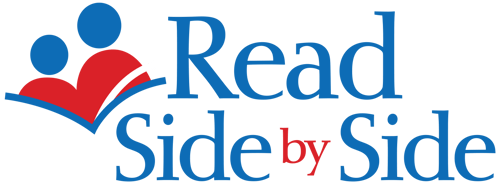Publishers, organizations, and non-profits have provided a wealth of materials, links, software, video tutorials, and products to support online learning in the wake of COVID-19. The outpouring of resources has been impressive, but sifting through these mass amounts of learning materials has left teachers (and parents) overwhelmed and fatigued.
Many experts say now is not the best time to switch over to new curriculums or learning materials. Experts also say that schools will have to pare back expectations. Teachers will not be able to take on too much right now, and neither will their students (Edweek, 2020).
For teachers looking to teach the Read Side by Side Reading Program “in the cloud”, I offer some advice for scaling back, teaching online, and maintaining the integrity of the program.
Keep the Read-Aloud
If I had to pick 1 instructional component that would make a difference and be equitable for all students, I would pick read-aloud. Here are a few reasons to keep your read-aloud:
- It levels the playing field for all students.
- It provides a shared experience, reducing the feeling of isolation.
- It increases students’ feelings of confidence in themselves as readers.
- It raises comprehension for ALL students, no matter their reading ability.
- All students can access the read-aloud, even when the book is not provided.
- Students can participate in the learning with limited technology or resources.
 If you are worried about the "COVID slide" we know from research on the "summer slide" that simply being read-aloud to for 20 - 30 minutes daily will reduce or eliminate the summer slide (Allington, 2010). The same research will likely hold strong during COVID.
If you are worried about the "COVID slide" we know from research on the "summer slide" that simply being read-aloud to for 20 - 30 minutes daily will reduce or eliminate the summer slide (Allington, 2010). The same research will likely hold strong during COVID.
Teachers can provide the read aloud over a live web-call such as Zoom, or pre-record their lessons and share over Google docs, the SeeSaw App or other. Many publishers are being gracious during this time and giving permission for teachers to post their read-aloud lessons on a private URL.
(Click here to see publisher permissions.)
“I pre-record my lessons and post these videos to our Google classroom. My students can watch the lesson when their schedule allows. After they watch the video, they complete the assignment and post it. We have been doing this for just over a week and it seems to be working well for families.” ~Amanda Tormon, 3rd Grade Teacher, Everett, WA
Eliminate Book Clubs, For Now
When your students (and you) have gotten comfortable with on-line learning, consider adding the book clubs. Remember that book clubs demand a level of independence from students that they may not yet be ready for “in the cloud”. Book clubs also require more management from the teacher (and the parent). There is no need to rush into book clubs. Wait until you have completed a read-aloud in the on-line learning environment before adding this layer.
Hold Students Accountable for Self-Selected Reading
 Encourage self-selected reading, and hold your students accountable. Utilize the reading logs available on our resource page, or tap into apps that encourage peer engagement such as Biblionasium. Optional: Schedule one-on-one conferences with students and ask about the books they are reading. Conferences can be done over Zoom or phone or FaceTime or Skype.
Encourage self-selected reading, and hold your students accountable. Utilize the reading logs available on our resource page, or tap into apps that encourage peer engagement such as Biblionasium. Optional: Schedule one-on-one conferences with students and ask about the books they are reading. Conferences can be done over Zoom or phone or FaceTime or Skype.
Keep in mind, your students may not have access to books right now. With school libraries closed and public libraries closed, students may not have access to books. Connect students to resources, on-line or in their community. (Can we hand out books with the lunch sacks? Deliver books via bus routes?) 😀
Limit the Use of Technology
Edweek recently reported that 41% of the schools in the US are not prepared to teach on-line due to a lack of technology in the schools and in the homes (2020). When selecting a platform for digital learning, keep in mind these realities.
 In 2017, 97% of higher income families (more than $75,000 a year) owned a computer compared to 72% of lower income families (less than $30,000 a year)—a disparity of 25%. However, in 2017, 99% of higher income families owned a mobile device compared to 96% of lower income families—a disparity of only 3%(Common Sense Media, 2017)
In 2017, 97% of higher income families (more than $75,000 a year) owned a computer compared to 72% of lower income families (less than $30,000 a year)—a disparity of 25%. However, in 2017, 99% of higher income families owned a mobile device compared to 96% of lower income families—a disparity of only 3%(Common Sense Media, 2017)
Consider posting videos to a private Youtube page. This would allow students to watch lessons from a smartphone, tablet, or T.V. (as long as wi-fi is available).
Rather than have students complete notebook entries on the computer and send electronically, continue to allow students to complete assignments in a notebook. (The old fashioned way!) To turn in their assignments, simply have them take a picture of their completed work. Students can submit their photos via email or use an application such as SeeSaw. The SeeSaw app creates an on-line digital portfolio that allows for collaboration and feedback. Our new Reusable Notebook is the perfect tool!
During this time it is important to keep lessons, assignments, and activities closely matched to the classroom routines students are already accustomed to. It is also important to keep routines as simple as possible, with minimal reliance on technology. Doing so will increase equity and access.
Written by Sarah Collinge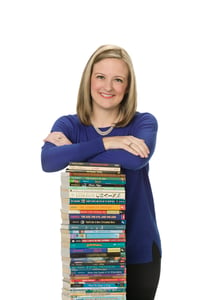
Founder and President
ONLINE TUTORIALS:
For more information on teaching virtually, please read our blog post titled, The Ultimate Guide for Teaching Virtually (The C. I. A. Approach)